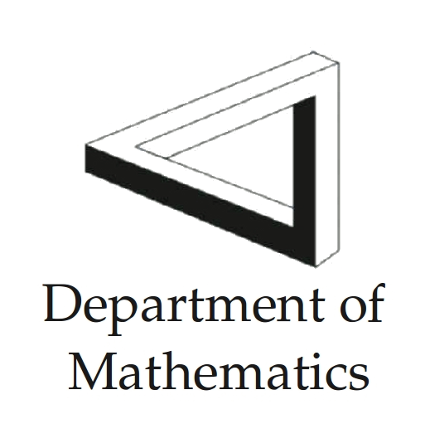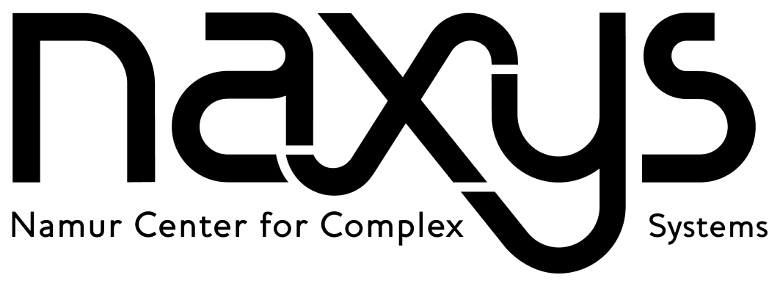Visualization: interactive world map
In order to visualize our data, we put every venue in our dataset on an interactive world map. To realize that, we based ourselves on the D3 World Map Template.
You can select or deselect any city simply by clicking on it. The cities written in bold are selected and the others are not. Furthermore, the data being quite big, you can filter it. Indeed, you can choose a minimal number of checkins or users a place must have had to be drawn.
When pointing on a venue, its name is displayed and the background color corresponds to its category according to the following legend. Then if you click on it, all the places that have been visited right before or after the selected venue are shown. Red links correspond to previous places and blue links to next ones.

Due to the large amount of data, the page may take a while to load.